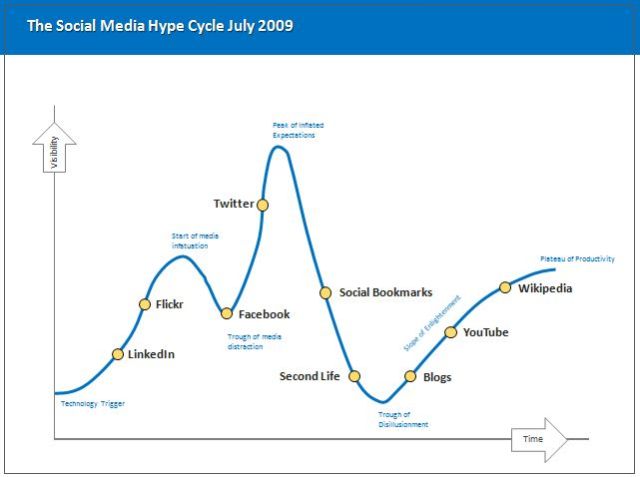I used to get very frustrated when I was trying to line up shapes or text boxes in PowerPoint. You’d move it up a nudge – nope! Too high. Then you’d move it back down a nudge – nope! Now it’s too low. It was a pain.
What a relief it was when I discovered the magical ALT key. When you hold down the ALT key while moving shapes or text boxes, it only nudges them along a hair at a time so it’s easy to line things up. It works when you’re resizing shapes, too.
For instance, I built this slide to show where different social media are on the hype cycle. I couldn’t place the circle correctly on the line next to each social media type, so that it looked a little careless.
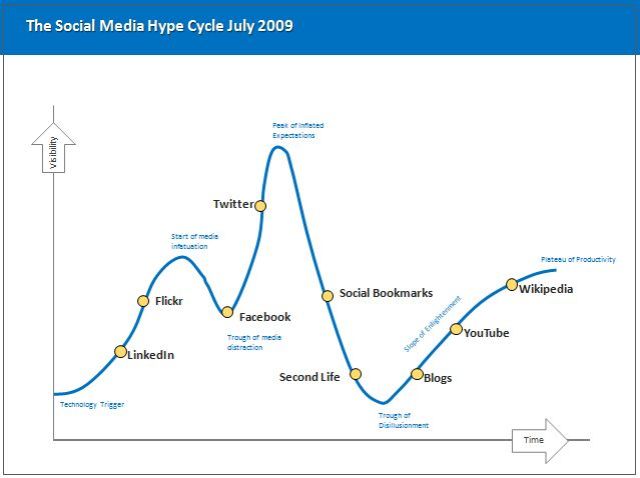
But if I hold the ALT key down while dragging the little circles, I can place them exactly where I want on the line. Now that’s better!